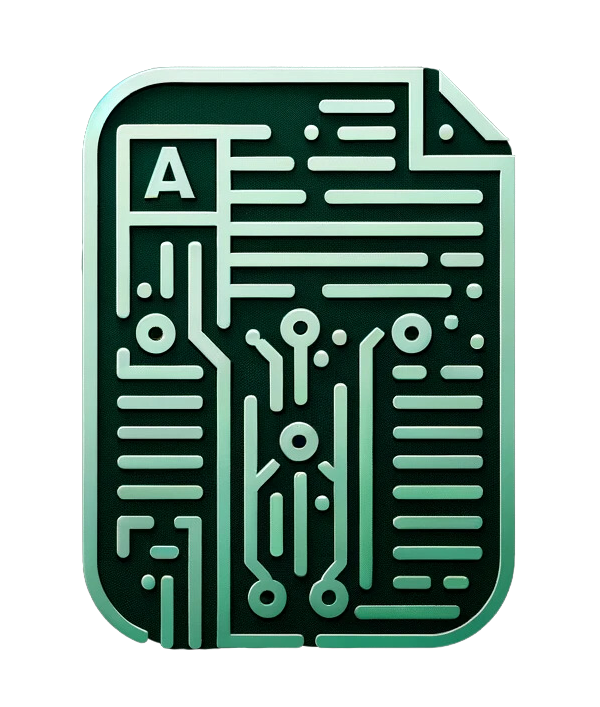ScienceScraper Overview#
Let’s scrape some science!
Importing the package#
First, we need to import the package.
In a Jupyter notebook or Python shell, run the following:
import sciencescraper as ss
This imports the entire package, with both ScienceDirect and PMC functions available. If you only want to use one of the two, you can import only that one:
from sciencescraper import sciencedirect as sd
from sciencescraper import pmc as pmc
First, we will be looking at importing the entire package and its available functions.
Functions#
ScienceDirect Functions#
When importing the entire package, the following functions are available for interacting with ScienceDirect:
sciencescraper.get_scidir_article_info(): Get information about an article from ScienceDirect.sciencescraper.get_scidir_full_text(): Get the full text of an article from ScienceDirect.sciencescraper.search_scidir(): Search for articles on ScienceDirect.sciencescraper.check_new_scidir_articles(): Check for new articles on ScienceDirect.
When importing only one of subpackages, the functions are exactly the same, but the names are shortened for convenience to:
sciencescraper.sciencedirect.get_article_info(): Get information about an article from ScienceDirect.sciencescraper.sciencedirect.get_full_text(): Get the full text of an article from ScienceDirect.sciencescraper.sciencedirect.search_scidir(): Search for articles on ScienceDirect.sciencescraper.sciencedirect.check_new_articles(): Check for new articles on ScienceDirect.
PMC Functions#
The following functions are available for interacting with PMC:
sciencescraper.get_pmc_article_info(): Get information about an article from PMC.sciencescraper.get_pmc_full_text(): Get the full text of an article from PMC.sciencescraper.search_pmc(): Search for articles on PMC.sciencescraper.check_new_pmc_articles(): Check for new articles on PMC.
Just like with the ScienceDirect subpackage, when importing only the PMC subpackage, the functions are shortened for convenience to:
sciencescraper.pmc.get_article_info(): Get information about an article from PMC.sciencescraper.pmc.get_full_text(): Get the full text of an article from PMC.sciencescraper.pmc.search_pmc(): Search for articles on PMC.sciencescraper.pmc.check_new_articles(): Check for new articles on PMC.
Now, let’s take a look at how to use these functions!