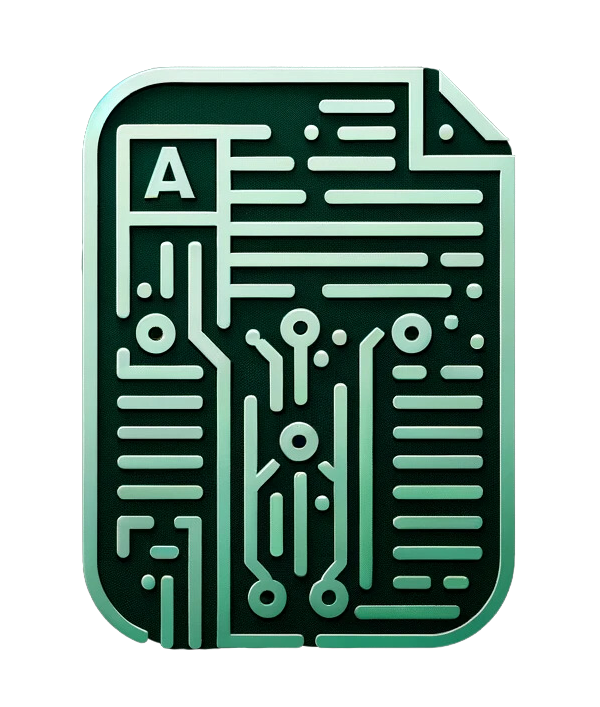How to Contribute#
We welcome contributions from external contributors, and this document describes how to merge code changes into ScienceScraper.
Getting Started#
Make sure you have a GitHub account.
Fork this repository on GitHub.
On your local machine, clone your fork of the repository.
Making Changes#
Add some really awesome code to your local fork. It’s usually a good idea to make changes on a branch with the branch name relating to the feature you are going to add.
When you are ready for others to examine and comment on your new feature, navigate to your fork of ScienceScraper on GitHub and open a pull request (PR). Note that after you launch a PR from one of your fork’s branches, all subsequent commits to that branch will be added to the open pull request automatically. Each commit added to the PR will be validated for mergability, compilation and test suite compliance; the results of these tests will be visible on the PR page.
If you’re providing a new feature, we ask that you please add test cases and documentation.
When the code is ready to go, make sure you run the test suite using pytest.
When you’re ready to be considered for merging, check the “Ready to go” box on the PR page to let the ScienceScraper devs know that the changes are complete. The code will not be merged until this box is checked, the continuous integration returns checkmarks, and multiple core developers give “Approved” reviews.